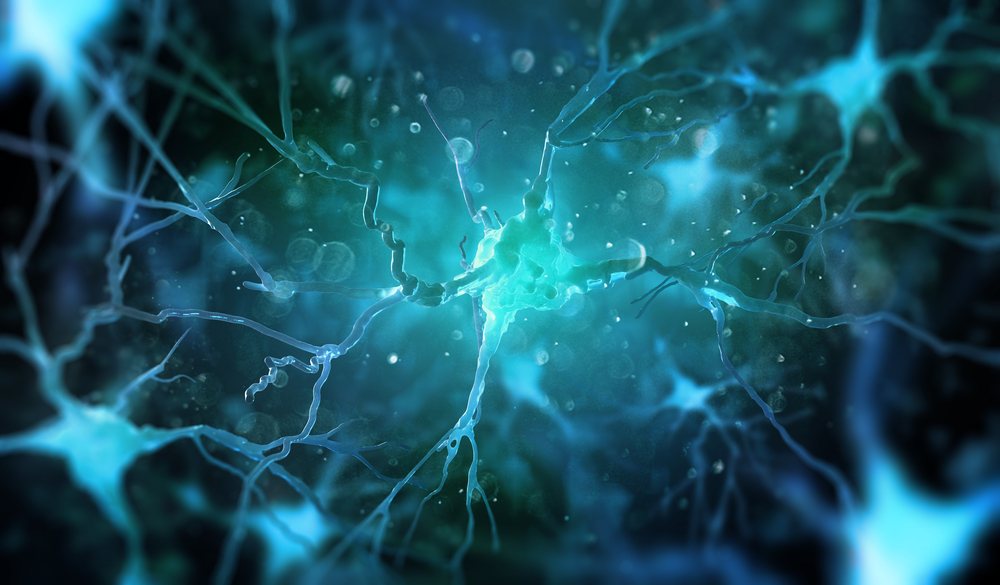Looking to hone in on your productivity levels? If so, you may have checked out some productivity apps. While there are a ton of free productivity tools, it can be quite overwhelming to test them all out yourself. To save you time, we assembled this amazing list of 8 free productivity tools to better your life.
1) Trello
If you’re a fan of the Kanban task manager system, then you will definitely want to check out Trello.
Trello is a free app and works great for personal use. With Trello, you can create a new “board” for a project or event. You can then create lists with separate cards for each item. Trello is flexible to adapt to whatever you need it for without being confusing to use. It’s simple to set up and adjust for your needs.
2) Todoist
Todoist is a task manager, and is one of my personal favorite apps.
With Todoist, you can create projects and sections to keep track of every area of your life. When you go to add a task within the app, you can then easily assign it to a project and assign a date and time to complete it. You can even state how long you think the task will take.
While you have to pay a small monthly fee to take advantage of everything Todoist has to offer, their free version has plenty of features as well.
3) Google Calendar
If you have a Gmail account, you have access to Google Calendar as well. Google Calendar is an amazing, and somewhat underrated, tool.
Google Calendar obviously acts as a digital calendar. One big advantage is you can use integrations, such as with Todoist, to actually schedule your tasks on your calendar.
Plus, if you are used to keeping track of a paper planner, there are advantages of switching to a digital one. For one, it’s easier to move things around if your schedule changes. Secondly, since it’s digital, you can access it from anywhere. Best of all, Google Calendar is free to use. All you have to do is set up a free Gmail account.
4) Flat Tomato
For those who utilize the Pomodoro technique, you have to check out Flat Tomato. If you aren’t familiar with the Pomodoro technique, it is a system that has you working on a set of tasks for 25 minutes straight. After 25 minutes, you get a 5-minute break. Once you’ve done this for 2 hours, you then get a longer, 25-minute break.
Flat Tomato is available for free for Apple users. It keeps track of the time for you, so all you have to do is input your task list. It will tell you what to work on next and notify you when you need to take a break.
5) Unroll.Me
Does your email inbox feel out of control? Unroll.Me is here to help tame your email!
Once you sign up for Unroll.Me, it will find all of the emails you are subscribed to. It is actually quite shocking – you will find you’re on email lists that you’ve never even heard of. When you are on the website, you can simply unsubscribe from any emails you no longer wish to receive.
And if there are emails you still want but want to consolidate your inbox, you can “roll-up” the remaining of your emails. When you roll-up emails, Unroll.Me will send you just one email a day, which contains a brief tidbit of every email you added to your roll-up. If there is something interesting, you can still click on the email to read it. So, instead of receiving 100 promotional emails a day, you can add them to a roll-up together and just receive a single email! Talk about a time saver.
6) Evernote
Feel like you have notes scattered everywhere? Contain your notes all in one place by trying out Evernote.
Evernote is an online note-keeping site. You can create notes for just about anything, and access them from anywhere. Plus, you can use templates to easily start notes and keep yourself organized. Best of all, Evernote is free to use and always adding capabilities and integrations, making it one robust tool.
7) Harvest
Not sure where your time goes? If you find yourself easily distracted, then Harvest may be an incredible tool for you to use.
With Harvest, you can track your time and your expenses, making it particularly useful for contract workers who bill hourly. You can simply download the app and it will create a raw timesheet with how you spent your time. You can then export that timesheet into an invoice, and invoice clients right in the system.
Even if you don’t have to track expenses, you can use the app to see where your time is going. You might be surprised to find how much time you spend checking social media, responding to email, or doing other distracting tasks.
Harvest is free for single users, for up to two projects. If you decide to upgrade to the pro account, it is just $12 per month, making it an affordable option.
8) Insight Timer
Have trouble focusing while working? Insight Timer is typically considered a meditation app, but they also have a huge library of music. Specifically, they have a huge library of playlists created deliberately to help you focus.
Insight Timer is a great app to keep on your phone and play when you just need a few minutes to refocus your energy. Whether you have 2 minutes or 2 hours, they have a variety of options for you to find your happy, productive mental state.

Rachel Slifka is a freelance writer and human resources professional. She is passionate about helping fellow millennials find success with their finances and careers. Read more by checking out her website at RachelSlifka.com.